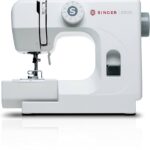How to Replace Spool Pin on Brother Sewing Machine? In the hands of a skilled tailor or seamstress, a sewing machine is an indispensable instrument, and the spool pin is an essential part of the machine. The spool pin secures the thread spool for hassle-free, productive sewing. However, this little but crucial component may eventually fail or wear out and require replacement.
If you own a Brother sewing machine and need to replace the spool pin to keep it working properly, this post will show you how to do so. Let’s read below “How to Replace Spool Pin on Brother Sewing Machine?”
Understanding the Spool Pin
Knowing the purpose of the spool pin and how to replace it will make the procedure go more smoothly. A sewing machine’s spool pin is a short cylindrical rod that projects from the machine’s top. The main function of this tool is to keep the thread spool from moving about when sewing. Spool pins are built to last, but accidents and repeated usage can still cause them to wear out or break.
Identifying the Right Replacement Spool Pin
Different versions of Brother sewing machines may require somewhat different spool pins. Identifying your Brother sewing machine model is necessary before ordering a replacement spool pin. This data is often located in the machine’s handbook or on a sticker or plate.
Once you know the specific model, locating a replacement spool pin is as simple as visiting an authorized Brother dealer or shopping online for sewing machine components.
Tools and Materials Needed
Get everything together that you’ll need to do the replacement before you start.
- When purchasing a replacement spool pin, check to see if it is suitable for the Brother sewing machine you own.
- A screwdriver, the specific type of which may be specified by the model of your sewing machine. A screwdriver, maybe a Phillips or flathead.
- Tweezers or needle-nose pliers: These tools can be handy for handling tiny components and screws.
- To remove dust and dirt from the region surrounding the spool pin, a soft cloth can be used.
- Location: Make sure you have enough of light and room to spread out when working on your sewing machine.
How to Replace Spool Pin on Brother Sewing Machine
You’ve gathered your tools, now let’s go over how to change the spool pin on your Brother sewing machine.
Step 1: Prepare Your Workspace
For safety’s sake, you should switch off and unplug your sewing machine. Protect the machine’s finish with a soft cloth and use it to collect any small pieces that may fall while you replace them.
Step 2: Remove the Old Spool Pin
Carefully pry out any screws holding the spool pin in place using the proper screwdriver. Put these screws somewhere secure; you’ll be needing them soon. Once the screws are gone, gently take out the old spool pin from its housing.
Step 3: Clean the Area
Use a gentle towel to wipe off the casing for the spool pins. Clear away any dirt, lint, or other accumulations that may have formed.
Step 4: Insert the New Spool Pin
Carefully install the new spool pin into the empty housing. Check that it is properly positioned and that it fits tightly.
Step 5: Secure the New Spool Pin
Put the new spool pin in place, and use the screws you took out to do it. Make sure the screws are tightened securely but not too much. The threads inside the sewing machine’s body might easily be stripped if care is not taken.
Step 6: Test the New Spool Pin
Check the smooth revolution of the spool pin by turning the handwheel gradually. Ensure the string can loosen up effectively from the spool.
Step 7: Reassemble Your Sewing Machine
On the off chance that the machine breezes through the assessment, you can reassemble it. In the event that you need to eliminate a cover or board to get to the spool pins, you ought to set up it back. Make cautious to counsel your sewing machine’s client manual for help on reassembly, since the strategy might change depending upon the model.
Step 8: Double-Check for Stability
Confirm the new spool pin’s soundness after reassembly. Ensure it doesn’t move around and is safely secured. Assuming there are issues, check the methodology again to guarantee that everything is appropriately adjusted and fixed.
Conclusion
Standard support, including supplanting old or broken parts, is essential for keeping your sewing machine in top working condition. In the event that you adhere to these directions cautiously, you won’t just tackle a successive issue, but you will likewise more deeply study the internal operations of your sewing machine.
Continuously allude to your sewing machine’s handbook or contact an approved Sibling seller assuming you run into any issues. You can keep your Sibling sewing machine all ready with the right hardware, a reasonable new spool pin, and cautious meticulousness. I hope you like reading “How to Replace Spool Pin on Brother Sewing Machine/”